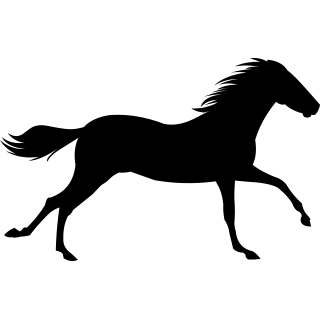
If you're a new rider with us, please register on our website by creating an account with EC Pro. You can either download the App on your smartphone, or follow the steps below to create an account from our website.
Every new rider to Rawreth Riding School, regardless of previous experience, must have an assessment lesson with us when they join. When you register, you'll be graded as a 'new rider/assessment' and once your assessment lesson is complete, we will re-grade you to reflect your riding ability.
Watch the video below for step-by-step instructions on how to view our monthly calendar of lessons available to book.